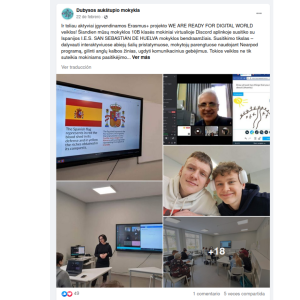A- Apps that dynamize the class.
-Apps I
-Apps II
-Apps III
B- Sharing experiences at mobilities.
-Presentations to other teachers at school
A. Apps that dynamize the class:
We organize on-site workshops at our school so that the rest of teachers get familiar with the applications and tools.
Furthermore, we share this material with our partners to present the tools to be implemented:
– Google Keep, to make a list of teachers and their presentations:

APPs dynamizing your Classroom I
1. Canva master class by Ana Gutiérez
2. Socrative by Carmen Ruíz
3. Mentimeter by Ana Gutiérrez
APPs dynamizing your Classroom II
4. Flipgrid by Carmen F Nevado
5. Cybersecurity by Olga López
APPs dynamizing your Classroom III
6. Genially by Cinta Villegas
APPs dynamizing your Classroom I
1. Canvas master class by Ana Gutiérrez (on the right of the pics):

Carmen Ruiz (on the left of the pics) is in charge of designing the posters. There will be presentations about apps for the school teachers.

2. Teacher: Carmen Ruíz, FLO teacher
Workshop: Socrative
Carmen presents how she uses Socrative in her classess, mainly for exams. There is a great variety of questions. Exams can even be printed.

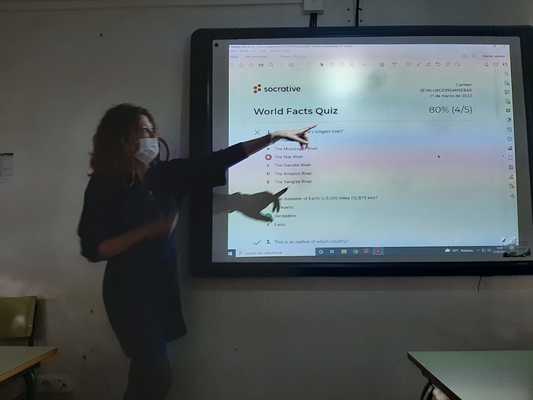
3. Teacher: Ana Gutiérrez, Commerce & Marketing teacher
Workshop: Mentimeter
A great tool to get feedback. Mentimeter enables you to: engage with students using live polls, word clouds, quizzes, multiple-choice questions and more. Track learning and understanding by asking questions and downloading results. Communicate and interact with your students.
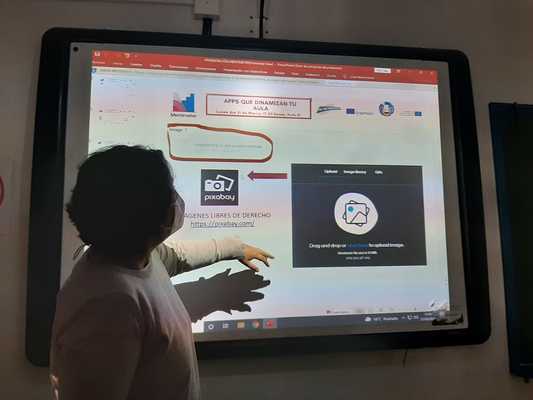

APPs dynamizing your Classroom II
4. Teacher: Olga López, IT teacher
Workshop: Cybersecurity
Faced with the current delicate situation of increasing cyber-attacks and cybercrime, we must ALL work together to strengthen cybersecurity in all public organisations.
Olga López, IT teacher, has prepared a ppt presentation (above)with the following RECOMMENDATIONS:
- Change the passwords of user accounts, using new ones with higher complexity.
- You can check if what you use is safe:
https://password.kaspersky.com/es/ - Switch off computer equipment at the end of the
at the end of the day if it is not going to be used. - Pay particular attention to suspicious messages by any means.
- Do not click on links from unreliable sources.
- Do not install dubious or non-corporate applications on computers or mobile phones.
- In the event of clearly malicious behaviour on the computer (inability to access files, messages on the screen…), it is advisable to disconnect it
access to files, messages on the screen, etc.), it is advisable to disconnect it from the network and notify the IT department and/or the
the network and notify the IT department and/or ICT security unit. - Uninstal programmes that we are not using.
- Update Windows and use the programme Windows Defender
- Scan our USB with Windows Defender
- Use AntiBotnet service. A botnet or zombie network is a collection of devices remotely controlled by a cybercriminal.
- Mobile phone security-Avoiding the Wi-Fi trap.
- Activate security copies.
- Do not connect to unknown wifi.
- Update our applications and operating system.
- Examples of Spam and Malware.
- Do not open unknown emails or attachments.
- Phishing
- Unethical applications targeting iPhone/Android mobile users that seek to overcharge users through high subscriptions or internal purchases
users through high subscriptions or internal purchases (horoscopes, image editors,…)- see most of these dangerous apps in the doc.


5. Teacher: Carmen F Nevado, English teacher
Workshop: Flipgrid
Flipgrid workshop KA226 and KA122.pptx
A Microsoft app to upload videos and empower students voice, using a PC or mobile phone.
It can be used at any level to work compentences in Science or Humanistic subjects, to work Soft Skills like empathy, leadership, management; and even non-verbal language. Videos can be public or private. Students can give likes, add stickers or comments. Teachers can add rubrics. They can be shared with students or teachers all over the world.
In this session, Carmen F Nevado is presenting Flipgrid in her English classes. Students upload videos in relation to communicative situations like, telephone conversations, customer complaints, elevator pitch.
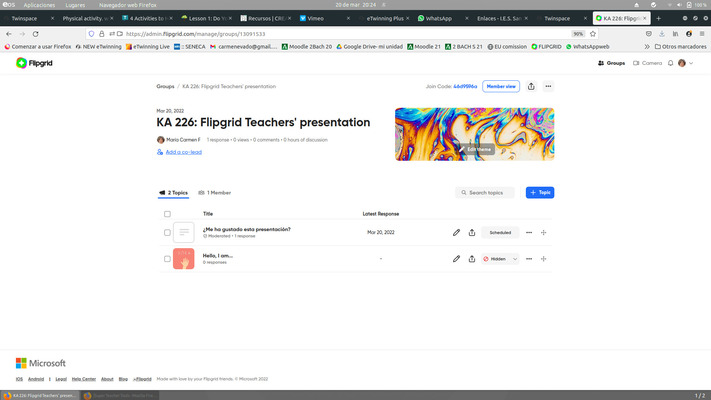
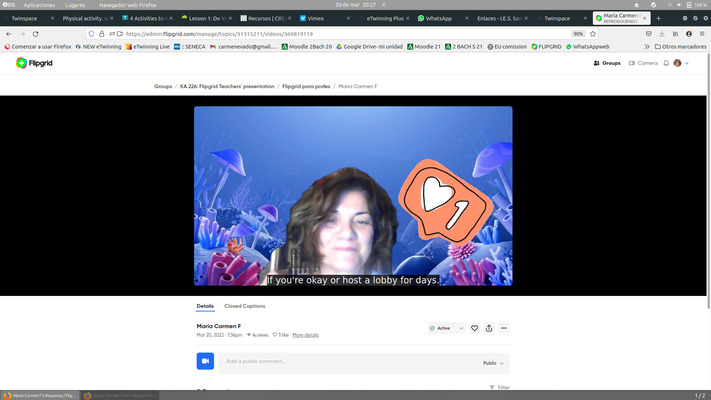

APPs dynamizing your Classroom III
6. Teacher: Cinta F Villegas
Workshop: Genially
7. Teacher: Domingo Mora, IT teacher
Workshop: Ankidroid
Domingo Mora is making a presentation at the local Official School of Languages EOI where is is enrolled at B2 English. Ankidroid and its uses presented to other teachers from different schools and highschools.



8. Teacher: Carlos Mingorance
Workshop: Edpuzzle
9. Teacher: Antonio Vázquez
Workshop: …
10. Teacher: Alejandro Vázquez
Workshop: Merge Cube
11. Teacher:
Workshop:
B. Sharing experiences at mobilities
After our mobility in Antalya,Turkey, Carmen F Nevado, English teacher prepared a presentation using Google Photo Album, to share the experience with the rest of the teachers at IES san Sebastián.

After our mobility in Athens, Greece, Carmen F Nevado, English teacher prepared a presentation using Google Photo Album, to share the experience with the rest of the teachers at IES san Sebastián.
Album de fotos Greece
Dissemination presentation for the whole school community, teachers and students through Moodle.